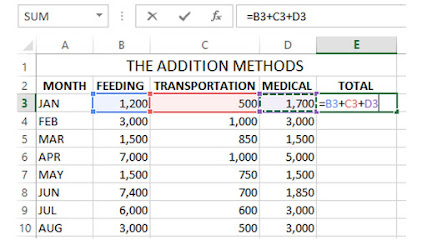Coding with the Best Free Programming Software
Introduction: In today's digital age, programming has become an essential skill for anyone seeking to thrive in the tech industry. However, getting started with programming can be daunting, especially when it comes to choosing the right software. Luckily, there are numerous free programming software options available that can help you embark on your coding journey without breaking the bank. In this blog post, we will explore the best free programming software's that will empower you to unleash your coding potential. Section 1: Visual Studio Code - The Swiss Army Knife of Programming Visual Studio Code (VS Code) is a lightweight yet powerful source code editor that has gained immense popularity among developers. With its extensive library of extensions, customizable interface, and built-in Git integration, VS Code provides a seamless coding experience across various programming languages. Whether you're a beginner or an experienced developer, this versatile software is a mus...